

 The Wayback Machine is a digital archive of the World Wide Web. Since its launch in 2001, over 728 billion pages have been added to the archive.
The Wayback Machine is a digital archive of the World Wide Web. Since its launch in 2001, over 728 billion pages have been added to the archive.
Users can enter a URL to view and interact with past versions of any website contained in the Archive, even if the site no longer exists on the "live" web. It is part of the Internet Archive.

There is much debate over this but currently despite litigation the Library remains available to use using a Controlled Digital Lending model for its copyrighted material.
It is a non-profit, public digital library founded in 1996. Their stated mission is to provide "universal access to all knowledge." In addition to its archiving function, the Archive is an activist organization, advocating for a free and open Internet.
Books published prior to 1927 are available for download, while modern books can be borrowed through their Open Library site. It also gives access to billions of web pages via the Wayback Machine plus audio recordings, videos, images and software programmes.
You will need to sign up for an archive.org account if you wish to borrow books from the collection. There are some instructions on how to do this here.
Books in their collection are available for 1 hour, or a longer 14-day loan. If they only have 1 copy of that edition of a book, it is only available for 1 hour loan. If they have more than one copy of a book, it can be checked out for either 1 hour or 14 days, depending on availability. If there are no copies available for 14-day loans, you can join a waitlist. There is no waitlist available for books that only offer 1-hour loans.
There are instructions of how to do this on the Internet Archive website here.
Steps are:
There are a number of ways to find a book.
Click on the text icon ![]() on the top left-hand corner of the black bar, or you can click on Books to Borrow, Open Library (which has suggested books and categories), or any of the featured texts at the top of the page.
on the top left-hand corner of the black bar, or you can click on Books to Borrow, Open Library (which has suggested books and categories), or any of the featured texts at the top of the page.
You can also enter the title of the book or the author into the Search bar.
You can borrow 10 books at a time from archive.org.
Each loan will expire after 2 weeks and will automatically “return” at the end of that time period.
If you try to borrow a book that is currently on 14 day loan you will be offered a link to be put on a waiting list.
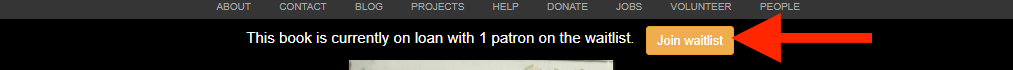
When you click on Join waitlist you will receive confirmation that you are on the list. You will also be given the option to leave the waitlist. You will be notified via email when your loan is ready.
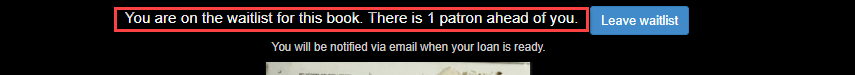
Yes, usually.
If you borrowed a BookReader edition, simply return it from your Loans page.
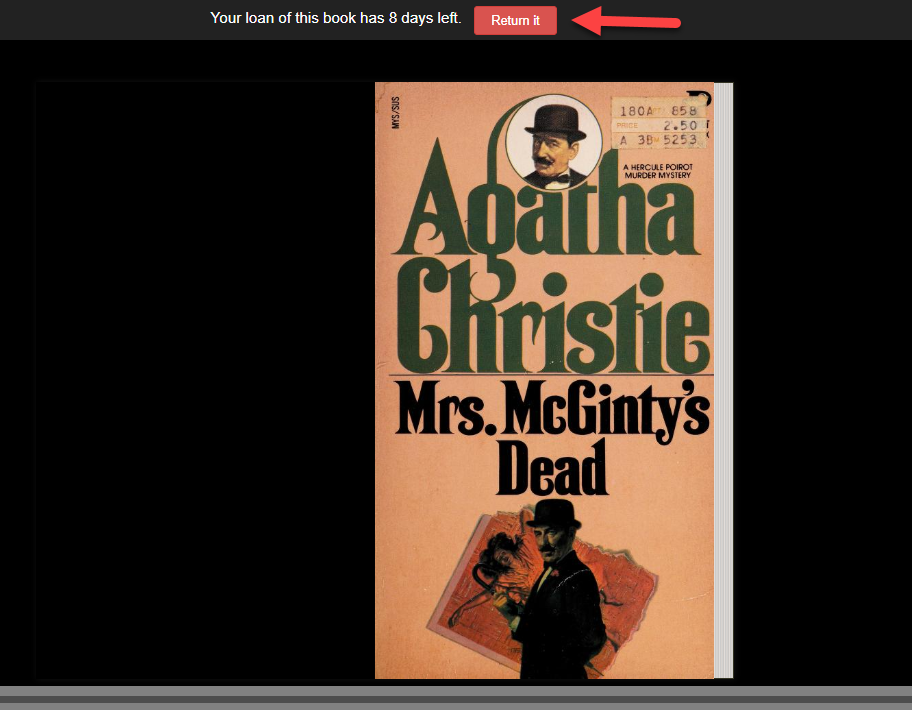
University of Exeter LibGuide is licensed under CC BY 4.0